Editing video
- Thread starter PooH
- Start date
Pinnacle Hollywood FX, Pinnacle Studio, Ulead Media Studio, Ulead Video StudioOriginally posted by PooH@Jan 26 2004, 07:20 PM
Just say i recorded some short clip with a video cam...
how do i edit as in add some effects to it with the pc...any programs to do it???
any1 can help?
adobe premier 6.0 or 7.0!
i used to have some working knowledge on this software but that was 2 years ago. overall, quite complicated but once u master it a bit, its a very powerful software to use. i did my college prom video using this sofware. can put in mp3's too.
i used to have some working knowledge on this software but that was 2 years ago. overall, quite complicated but once u master it a bit, its a very powerful software to use. i did my college prom video using this sofware. can put in mp3's too.
So how do i do it...i just upload the video i recorded on to the pc...
then just use the software n edit it...
any easy or good software just for easy editing...n want it in vcd format...
sorry trouble u all so much coz i know nutz bout this...n got this small project tat i need to use this ....
then just use the software n edit it...
any easy or good software just for easy editing...n want it in vcd format...
sorry trouble u all so much coz i know nutz bout this...n got this small project tat i need to use this ....
well if you are using Premiere...
here are the steps
connect the firewire (IEEE1394) cable yur Video Camera & to yur PC/Laptop...
1. In Premiere there should be a window pop up asking you to select the project setting... since this is a VCD format... u can select the DV-Pal (Standard 48khz) click ok...
2. go to File > Capture > Movie Capture
3. Edit the Preferences to yur own preferences like where it gonna be store i think u just adjust that will be fine...
4. Click Play on the controls there in the Movie Capture Screen & Click Record (the red button). Or some cameras will work when u click record button on the movie capture screen.
5. After transfering all to yur hard disk then u can drag & drop the video that will be in the "Bin 1" there to the timeline
Note: if you are not doing any effects yoou do not have to render.
Note: Make sure the length of the video is around 70min like that longer than that have to do 2 VCD already
6. After u drag & drop go to File> Export Timeline > Adobe Mpeg Encoder
7. Click the settings like Mpeg Stream put to VCD
Video standard put to PAL
then Change the output details to yur preferences.
Then click export. The time could range from 1 hours or more or less depending on yur System Configuration.
After that use Nero or other CD Writer Software to burn... make sure u use the VCD not the Data format when u burn...
** BEWARE **THE TRANSFER MOVIE THAT U DID THE FILE SIZE COULD BE BIG I MEAN REALLY BIG
Hope This Helps :D
here are the steps
connect the firewire (IEEE1394) cable yur Video Camera & to yur PC/Laptop...
1. In Premiere there should be a window pop up asking you to select the project setting... since this is a VCD format... u can select the DV-Pal (Standard 48khz) click ok...
2. go to File > Capture > Movie Capture
3. Edit the Preferences to yur own preferences like where it gonna be store i think u just adjust that will be fine...
4. Click Play on the controls there in the Movie Capture Screen & Click Record (the red button). Or some cameras will work when u click record button on the movie capture screen.
5. After transfering all to yur hard disk then u can drag & drop the video that will be in the "Bin 1" there to the timeline
Note: if you are not doing any effects yoou do not have to render.
Note: Make sure the length of the video is around 70min like that longer than that have to do 2 VCD already
6. After u drag & drop go to File> Export Timeline > Adobe Mpeg Encoder
7. Click the settings like Mpeg Stream put to VCD
Video standard put to PAL
then Change the output details to yur preferences.
Then click export. The time could range from 1 hours or more or less depending on yur System Configuration.
After that use Nero or other CD Writer Software to burn... make sure u use the VCD not the Data format when u burn...
** BEWARE **THE TRANSFER MOVIE THAT U DID THE FILE SIZE COULD BE BIG I MEAN REALLY BIG
Hope This Helps :D
The Marketplace Latest
-
20 rim with 2 tyre
- Started by astonmoo
- Chassis and Wheels
-
19 rim with 235/55/19 tyre
- Started by astonmoo
- Chassis and Wheels
The Marketplace Top Posts
Recent Posts
Random Post Every 5 Minutes
DIY - Oil Filter Magnet
Just stick a magnet on the Oil Filter.
Time taken, not more than 2 minute.
Stuff need to prepare:
1. one hard disk magnet
2. 100 plus
Oil Filter Magnet, View how it look like.
Just stick a magnet on the Oil Filter.
Time taken, not more than 2 minute.
Stuff need to prepare:
1. one hard disk magnet
2. 100 plus
Oil Filter Magnet, View how it look like.
Ask a question, start a discussion or post something for sale!
Post thread
Enjoying Zerotohundred?
Log-in for an ad-less experience